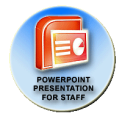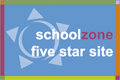Tech Talk:
Accessing BehaviourOnline is easy. As with many websites, once access is granted on your secure system and some minimum specifications are applied by your IT team (if required), you are ready to go:
- You can access your account on receipt of account details email which we will send as soon as we have your order.
- Printable & Video materials are accessible immediately from the search feature with “Print from browser”, and “save/download” option available instantly.
- The interactive element is slightly more advanced and may require some familiarisation time. However where Staff are already using curriculum based interactive media on PCs and web browsers via a network we expect familiarisation to take no more than 15 minutes.
- Members who access our content will find specific support & guidance information when logged in.
![]() Your IT co-ordinator can review information below or you can provide the following print out/download: BehaviourOnline Implementation Guide
Your IT co-ordinator can review information below or you can provide the following print out/download: BehaviourOnline Implementation Guide
View Download
Minimum technical specifications for BehaviourOnline
Please check that the following settings and resources apply or are available across your network in order to ensure trouble free use of BehaviourOnline.
Firewall settings
If you have a Firewall across your network, please ensure that www.behaviouronline.com is specified as a trusted site in your Firewall settings.
Email spam filters and ‘whitelisting’
From time to time we need to communicate with staff via email regarding their use of the system. This includes the sending of your account access details when you subscribe. If you have an email spam filter, please make sure that all email from the domain behaviouronline.com is added to your safe list.
Adobe Plug-ins
The BehaviourOnline experience requires the following third party plug ins.
Adobe Flash Player version 9
Adobe Flash Player V9 is the minimum player required to enable the full multi-media experience available from the site.
This is available free from www.adobe.com, and can only be installed on each computer by users with full administrative rights.
For more information visit http://www.adobe.com/go/getflashplayer
Adobe Reader
Printable materials are viewable via Adobe Reader Version 5 or greater, or an equivalent PDF reader.
This is also available free at http://www.adobe.com/go/getreader
(For Behaviour Interactive it is recommended to use the latest Adobe Reader Version 9 for printing/exporting results)
Administrative rights to install plug ins
If your staff do not have full administrative rights to their computers, then you will need to facilitate this installation for them if they do not already have Flash Player V9.